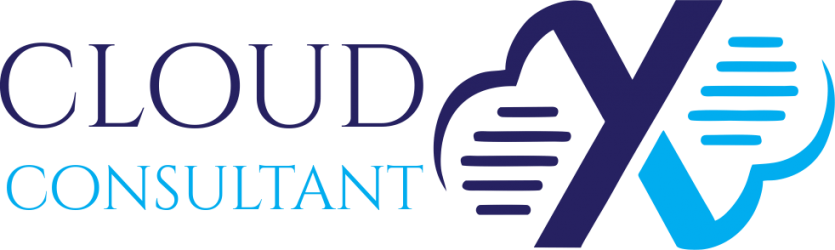Migration from QuickBooks Desktop to QuickBooks Online
Migrating from QuickBooks Desktop (QBD) to QuickBooks Online (QBO) involves several steps to ensure a smooth transition of your financial data. Here’s a general outline of the process:
- Evaluate Compatibility: Make sure your current version of QuickBooks Desktop is compatible with the conversion tools provided by Intuit for migrating to QuickBooks Online. Also, check if your system meets the requirements for QuickBooks Online.
- Back Up Data: Before proceeding with the migration, create a backup of your QuickBooks Desktop data. This ensures that you have a copy of your financial information in case anything goes wrong during the migration process.
- Choose Migration Method: Intuit offers several methods for migrating data from QuickBooks Desktop to QuickBooks Online. You can use the built-in conversion tools provided by QuickBooks, utilize third-party migration services, or manually enter your data into QuickBooks Online.
- Use QuickBooks Conversion Tool: If you choose to use Intuit’s conversion tool, you’ll need to follow the instructions provided by QuickBooks to export your data from QuickBooks Desktop and import it into QuickBooks Online. This typically involves installing and running the conversion tool on your QuickBooks Desktop software.
- Review and Clean Up Data: Before finalizing the migration, review your data in QuickBooks Online to ensure that everything has been transferred accurately. You may need to clean up any discrepancies or errors that occurred during the migration process.
- Set Up QuickBooks Online: Once your data has been successfully migrated, set up your company in QuickBooks Online. This includes configuring your company settings, adding users, connecting bank accounts, and customizing preferences to match your workflow.
- Training and Familiarization: Provide training to your team members on how to use QuickBooks Online effectively. Since the interface and features may differ from QuickBooks Desktop, it’s essential to familiarize yourself with the new platform to maximize its benefits.
- Post-Migration Support: After completing the migration, continue to provide support to your team members as they adapt to using QuickBooks Online. Address any questions or issues that arise during the transition period.
Migrating your data from QuickBooks Desktop to QuickBooks Online can be a complex process. However, rest assured that CloudX is dedicated to simplifying this transition for you.
Our team is committed to providing expert assistance throughout the migration process. Feel free to reach out to us, and we will ensure a seamless transfer of your financial data. Your satisfaction and peace of mind are our top priorities.