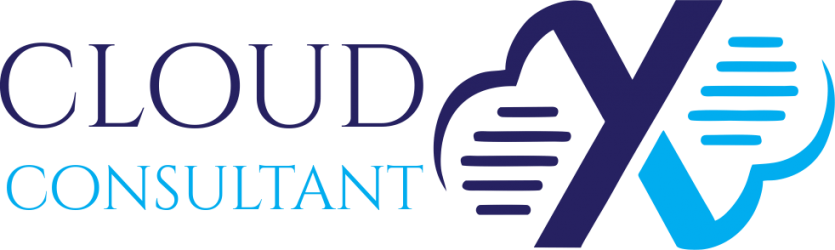Services
Training
Offering training for both QuickBooks Desktop and QuickBooks Online can be a valuable service for businesses and individuals looking to improve their accounting skills and proficiency with these popular accounting software platforms. Here’s an outline of what your training program might include:
1. Basic Training:
– Introduction to QuickBooks: Overview of the software interface, navigation, and key features.
– Setting up a Company: Guidance on creating a new company file, configuring company settings, and customizing preferences.
– Chart of Accounts: Understanding the chart of accounts structure and how to set up accounts for different types of transactions.
– Customers and Sales: Managing customer information, creating invoices, recording sales receipts, and processing payments.
– Vendors and Expenses: Managing vendor information, entering bills, recording expenses, and tracking payments.
– Banking and Reconciliation: Connecting bank accounts, reconciling transactions, and managing bank feeds.
– Reporting: Generating basic financial reports such as profit and loss statement, balance sheet, and cash flow statement.
2. Advanced Training:
– Inventory Management: Setting up inventory items, tracking stock levels, and managing inventory transactions.
– Payroll Processing: Configuring payroll settings, setting up employees, processing payroll, and filing payroll taxes.
– Job Costing: Tracking project expenses, assigning costs to specific jobs or projects, and generating job costing reports.
– Budgeting and Forecasting: Creating budgets, comparing actual performance to budgeted amounts, and forecasting future financial performance.
– Customization and Advanced Features: Exploring advanced features and customization options to tailor QuickBooks to specific business needs.
– Troubleshooting and Problem-solving: Identifying and resolving common issues, errors, and discrepancies in QuickBooks.
3. Platform-Specific Training:
– QuickBooks Desktop: Training specifically focused on QuickBooks Desktop features, workflows, and best practices.
– QuickBooks Online: Training specifically tailored to QuickBooks Online, including cloud-based features, mobile access, and data security.
4. Hands-On Exercises and Practice:
– Interactive exercises and practice scenarios to reinforce learning and improve proficiency with QuickBooks.
– Real-world examples and case studies to demonstrate how to apply QuickBooks skills in practical business situations.
5. Certification Preparation:
– Preparation for QuickBooks certification exams for individuals seeking official certification as QuickBooks ProAdvisors or users.
6. Ongoing Support
– Post-training support, including access to resources, user guides, FAQs, and assistance with troubleshooting or additional questions.
By offering comprehensive training programs for both QuickBooks Desktop and QuickBooks Online, you can help businesses and individuals master these accounting software platforms and optimize their financial management processes. Customizing training sessions to meet the specific needs and skill levels of participants can enhance the learning experience and maximize the value of your training services.

Unlock financial peace of mind with Us. Our tailored bookkeeping solutions ensure every dollar is accounted for, every financial decision made with confidence. Trust in our precision, rely on our expertise, and embrace a future of financial clarity and prosperity. Choose Cloudxconsultant for streamlined bookkeeping that drives
your success.
Office Location
USA Head Office:
7901 4 th St N, Suite 300
St. Petersbug, FL, 33702
Canada Head Office:
10 Four season Pl, Suite 1000
Toronto ON M9B6H7
Contact Us:
Email: info@cloudxconsultant.com
USA Office :
Phone: (689) 223-4138
Canada Office: Phone:(437) 684-1110
Company
About Us
Privacy Policy
Contact Us